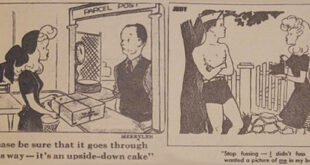My Dad just turned 80 years old. In the process of getting ready for his party, I had to put together a bunch of digital pictures of him. I put a bunch of regular ones in digital picture frames, and a “special” few I saved for a slide show. (Remember the old Dean Martin roasts? I was Don Rickles.)
At any rate, I learned a lot during the process that I thought would be useful for any of you who are putting something like this together.
One thing I learned is that my photos are a complete shambles. They are so disorganized that I had to search all my photo folders and some other hidden places to find them all. Everybody has a system for keeping track of their digital photos. Evidentially I have several systems. Some of the folders are based on the family. Some are based on the date the photo was taken. It is best to have one system that works for you, so you can find and retrieve what you need easily. It starts when you first put the photos in your computer. There are three different sources with their own quirks.
When I take a batch of pictures with a digital camera, I take the memory card out of the camera and put in the computer. The computer asks me if I want to tag all these photos. You should tag the photos with the location they were taken, and the event (Joe’s birthday, little Joe’s Communion, Big Joe’s graduation etc. We have a lot of Joes.) You don’t need to tag the date because that is part of the file itself.
It’s a little trickier with a cell phone camera. And I plead with everyone to please bring your digital camera with you everywhere. Cell phone cameras are ok but the quality is not as good, and the lighting is always weak except outdoors. I have a lot of great moments captured in silhouette. Seriously, digital cameras are small nowadays and can fit in a pocket or a purse. (I wrote that paragraph to remind MYSELF because I have a habit of forgetting the camera!)
Anyway, you have to sync your cell phone with the computer. You have to find where the phone puts the data that it syncs. It could be on a “cloud” or on the computer hard drive. I’m not sure where to look so I just wait until I connect the phone to the computer, and I find the device in “My Computer” and I can go down the folders until I find where the photos and movies are. Then I can just copy or move them to the folders I want. But this process won’t automatically tag any of them. So after you copy them, select all of the pictures and right click, select Properties, and get to the “keywords” or “tags.” You can tag all the pictures at the same time with the same info. Again, you do not need to tag the dates.
Scanning pictures with a flatbed scanner is a different ballgame, because each picture might have been taken on a different date at a different location. It depends how many pictures you scan and if they are all from the same event or not. You can use the same technique to select several pictures, tag them “Joe’s Christmas Wedding; White Castle” (the event and location) and now you need to deal with the date, because it could be pictures that were originally taken in 1975. If the date is too far in the past, Windows might not allow you to change the date to 12/25/1975. You have to try. I have some old tintypes from the 1880s and I scanned them. I have not tried to see if Windows can put 1880 on a file date. If it can’t just tag the photo with “1880” or “1880s” if you’re not sure of what year it was taken.
Regardless of the source of the photos, you need to tag the people that are in them. I wrote a column on this recently but it bears repeating. If I had my photos tagged, I could have searched the directory for my father’s name, and every photo with him in it would have come up in the search, and I would have been done in a few minutes. Instead, I had to look at every photo I own to see if he’s in the picture. It took about 8 hours to find 500 pictures. One suggestion: Do not tag someone if they are blurry or only partially visible. You may see Dad behind a post, but it’s not a picture of him you would show to anybody to say “This is what Dad looks like.” Only tag the people that are easy to spot.
You may also want to take photos that are.um.not the most flattering and tag them some way to tell you. For example, I don’t want to include a naked baby picture in a public slide show. If every picture is tagged with just his name, it will appear in the slide show. Or there may be an ex-spouse (not in my dad’s case!) and you don’t want that photo to appear in a public slide show. So you may want to use a special tag “REMOVE FROM SLIDE SHOW” on those pictures. Search for dad’s name, copy to a folder. Search the folder for “REMOVE FROM SLIDE SHOW” and delete those. It might save some anger later on!
Write to Dan at italianroots@comcast.net and please put “Fra Noi” in the subject line.
 Fra Noi Embrace Your Inner Italian
Fra Noi Embrace Your Inner Italian