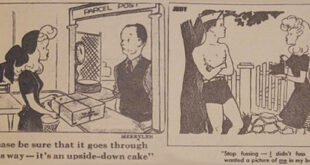In a few columns, I talked about finding free birth, marriage and death certificates for Cook County. Some time ago, they pulled the free certificates off the familysearch.org website. Not to fear.
Thanks to the Family History Center located in Wilmette, you can find some of the certificates. Hours and location can be found at the center web site at http://www.wilmettefhc.org/.
The procedure is very simple and I can speak for its effectiveness because I have found hundreds of certificates I need, and all I paid was the gas to get there.
You need the following tools:
* Name of the person who died
* Date they died, at least the year
* www.familysearch.org
* A car, with gasoline to get to Wilmette
* A digital camera
* Patience
Follow these steps:
1) Go to www.familysearch.org — the web site is completely free
2) On the main page, click “Search”
3) Scroll down to the bottom of the next screen and click “United States”
4) Click on “Illinois on the left hand side list of all the US States.
5) A new list shows up on the right. Depending on the type of record and years you need to search for, click either “Illinois Deaths 1916-1947”, “Illinois Cook County Deaths 1878-1922”, “Illinois Cook County Birth Certificates 1878-1922”, or “Illinois Cook County marriages 1871-1920”.
6) Now you can search for the person you need. Type their first and last name. If the name is too common, you can look for a spouse or parents by clicking those words on the left near the bottom. The little box next to first and last names means “EXACT”. Leave it unchecked to search for similar spellings.
7) The search results show up on the right. Scroll to the one who you were looking for. Click on the name.
8) The details of the record will display. Scroll to the bottom of these details and look for GS Film Number or LDS Film Number. Write down the GS Film Number or LDS Film Number, The image number if there is one, and Reference ID. NOTE: If you find the same person with the same death date TWICE in the search results, click on EACH ONE and write BOTH GS or LDS film numbers down. Wilmette will only have one of the two films.
9) Repeat steps 6-8 for each person you need.
10) Now what do you do with all that information? The Film number is the microfilm that you need from the film cabinet once you get to Wilmette. The image number is the sequential number of images on the film before you get to the one you need. It is not easy to count them out but if you have trouble with the certificate number, you might need the image number. The reference ID is the certificate number. There may be more than one number but if there is a “cn” in front of one, it is the certificate number. As you look at each certificate, there will be a handwritten number in the upper right corner or area of the certificate. I know there are more numbers, and some are typed or printed. Nope, you need the handwritten one. Scroll up and down and these should go up and down by one number accordingly. (You will sometimes find a card in the middle between two certificates that says “Certificates 1005-1030 missing”. This is quite normal.)
11) You have drive to the Wilmette Family History Center. You find the microfilm number you need. If they do not have the microfilm on the shelf, it means A) the death occurred outside of Chicago and they did not get that film; or B) remember when I said there might be two films — use the other film number for that certificate. They do have some suburban death certificates but not all. You can check which films they have at the web site I listed above.
12) VERY IMPORTANT: You will be winding films back and forth a lot. The microfilm readers are pretty old and the belts slip a lot. (Once the belt slips, you can’t use the reader anymore — it needs to be repaired.) I suggest strongly to NOT use these kind of readers:
I suggest you use one of the OLDER ones that look like this but with spools on it for the microfilm reels:
13) Wind your film to the certificate number and make sure it is the right person.
14) At this point you can choose to either take a digital picture of the microfilm reader screen (not a great image but readable) or take the film to the “reader-printer” and make a better copy of the certificate. The staff will be happy to assist you.
Sorry to say, the other family history centers do not have these microfilms on shelf. The only places you can go are Wilmette Illinois, or Salt Lake City Utah! Well I have another 150 certificates to find, so I’m sure I’ll see some of you there!
Write to Dan at italianroots@comcast.net and please put “Fra Noi” in the subject line.
 Fra Noi Embrace Your Inner Italian
Fra Noi Embrace Your Inner Italian