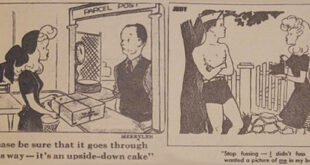I’m in the middle of a new project, and when that happens, I get to explain it to you at this website. Hopefully some of you will jump on the bandwagon.
The website www.familysearch.org is loaded with new content all the time, and all of it is free. For example, I have a lot of people in my files who were born in my ancestral villages in Italy and died in Chicago, and I would like to acquire death certificates for them. But I don’t want to pay $15 for each one. Have no fear! Depending on what year you’re looking for, you can find them at www.familysearch.org.
I am mostly concerned with Chicago deaths that occurred before 1950. The website has one section with deaths from 1878-1922, and another index from 1916-1947.
The death certificates from 1878-1922 are on-line and can be saved or printed. Go to familysearch.org, then click “United States” near the bottom of the first screen. Then click on Illinois in the list of states at the left. On the right, you will see a list of 17 collections and one of them is called “Illinois Cook County Deaths 1878-1922.” So I can search an index for anyone who died in Chicago during those years, and I can actually see the death certificate on my screen and save or print it.
The index for 1916-1947 obviously overlaps the other index for 1916-1922. However, the 1916-1947 does not have the images on-line. So how do I get a copy of the death certificate for free?
Again, in www.familysearch.org, click “United States,” then “Illinois” and then click “Illinois Deaths and Stillbirths 1916-1947”. This is an index of the entire state of Illinois, not just Chicago or Cook County.
The secret is to search for the person you want, find them in the search results, then click on their name (in blue) and you will see the details of the death certificate as text. (You will not see the actual death certificate).
At the bottom of this list of information, there is a heading “Film:” and a 7 digit number. There is also “Image” and a 3 or 4 digit number. This is the LDS microfilm that has this image, and the image number. (The first image is obviously image 1 and should have a little 1 in the corner above the image). There are about 3000 images per microfilm.
I know you don’t want to order each microfilm at over $7 each and wait for them to be delivered to your local family history center. You need to take advantage of the fact that the Wilmette Family History Center has almost all of the microfilms for Chicago death certificates (and births and marriages as well).
So make a list of the people you want death certificates for. Search for them on the index 1916-1947. For each one, record the certificate number, the film number and the image number. Now take this list with you to the Wilmette Family History Center and find your certificates. You can take a decent photo of the death certificate with a digital camera. If you want better copies, you’ll have to scan them on their printer/scanner. The printed copies might cost you a quarter or so. You might be able to save the scanned images to a flash drive at no cost. The hours for the Wilmette center are at www.wilmettefhc.org.
It all sounds too easy, and this is where I pop the balloon a little bit! I have been searching for about a hundred death certificates and I have run into a problem you will probably face as well. You have to remember any time you search a website for your immigrant relatives that they were not good spellers! Sorry… Actually, THEY might spell correctly, but they might have pronounced the name with an accent, which the Chicago vital records clerk couldn’t understand. Either way, a lot of names are not spelled correctly on the official forms. So if you search for your Nonna who died in Chicago in 1942, and you don’t find her, you might need to try some tricks.
Remember that the search boxes for first and last name have a little check box next to the name. That check box should be checked if you want to search for Exact spelling. If you want it to search for “not-quite-so-sure” spelling, make sure the box is not checked. The good news is that this website is very smart in how it searches for “not-sure” spellings. For example, if you search for “Giuseppe”, it will find not only “gUIseppe” but also Joe and Joseph. Same for Giovanni, John and Johnny.
Click on any field on the left hand side to expand it and use it to limit the search results. Click “Birth” to put in a range of birth years (1870-1880 etc). You can also click “death” to limit to one year, say 1942. The best ones are “Parents” and “Spouse”. You can click “parents” and find all the kids of a particular set of parents. Try clicking on each one and putting something in the field. If you don’t want to include that field in your search, click the little “X” in the right corner of that field’s box. Or you can click “reset form” to start over from scratch.
If you have any questions, send me an e-mail at italianroots@comcast.net and please put “Fra Noi” in the subject line. Have fun!
 Fra Noi Embrace Your Inner Italian
Fra Noi Embrace Your Inner Italian